
Ramsey County Children's Mental Health Collaborative
Working across systems and with families to support children's mental health.
Call or Text (800) 565-2575
Online Family Care Organizer
An "All in One Place" Family Care Organizer can make it easier for you to organize paperwork, keep track of changes, and share information with mental health professionals, doctors, child care, school, and family members etc.
Click on any of the 9 categories below to view the fillable forms. Then, save your forms to a folder on Google Drive or to a flashdrive or personal computer (see instructions below.)
1. Introduction
Includes Table of Contents
4. Medical
Includes history, Emergency Health forms, and visit summary
Includes family story, eco maps, youth strengths
Includes emergency contacts, local agencies, and support network
Includes IEP worksheets and beginning of the year checklist
Includes money tracking, budget worksheets, and meal plans
Includes phone logs, appointment notes, and To-Do Lists
Includes crisis plans, mood tracker, communication sheets, and more!
Includes parent self care, wellness tracker, and calm down toolkit
Don't Know Where to Start?
RCCMHC can help! Call or Text (800) 565-2575
We can set up your Online Care Organizer and help you fill it out. We can help you find providers and/or connect the providers you already have. We can also help you create a plan for better "care team" communication. Ask about our Whole-Family Support which includes FREE short-term Care Coordination and Resource Navigation! Learn More
Are you "old school"? Would you rather use paper instead of an online folder? Learn More
Are you a provider with questions about information sharing or health records? Learn More

Connect Your Care Team with Online Folders
Example: Online Google Folder
If you save your Care Organizer to a Google Drive folder, this is what it could look like.

FIRST: Set Up Your Online Care Team Folders
Copy and paste the folder names and icons (below) onto 8 new folders in your Google Drive. (You might need to use ctrl C and ctrl V to copy and paste each folder name.) Then, add items to each folder.
**Signed 📝 Add signed releases to this folder
**TEAM📩 Add a Google Doc for Team Communication. See sample
Family 💕 Add the Our Family section of our Care Organizer
Home 🏠 Add the Home Management section of our Care Organizer
Medical 🩺 Add the Medical section of our Care Organizer
Mental Health 😃 Add the Mental Health section of our Care Organizer
School 🏫 Add the School section of our Care Organizer
Wellbeing 🌿 Add the Wellbeing section of our Care Organizer
Add the Calendar and Notes section of our Care Organizer
Add the Contacts section of our Care Organizer
NEXT: Invite your Care Team
-
Select the 3 dots next to your folder and click "share"
-
YOU control what folders to share and who to share it with (providers, family members, or anyone else.)
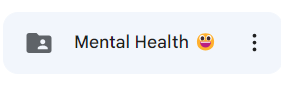
Safeguard Your Private Information
Remember to safeguard your private information! This new online format makes it very easy to update and share information so please remember to be careful with your private data. When possible, make your online folders "private" and only give access to people you trust.
Edit and Sign Documents
There are lots of options out there! Many people use Gmail and Google Drive because it's free and easy to share your documents with other people. Unfortunately, Google Drive doesn't let you sign or type onto fillable pdf forms.
But wait... there's an app for that!
There are some free apps that will help you sign documents, fill in forms and share them with other people. One free app is called Doc Hub. Doc Hub will help you sign documents, fill in forms and share them with other people. Since it is connected to your Google Drive, it's easy to save the edits that you make.
To use Doc Hub (or other free apps)
Open the pdf in your Google folder and click on +Connect More Apps. Search for DocHub and click on +CONNECT. Once DocHub has been added to your Google Drive as an app, you can right-click on any file in your Drive and choose Open With DocHub. Now you can edit and sign PDFs.
.png)
Video: how to use FREE Doc Hub with your Google Drive documents
Family Care BINDER
Use a Care Binder with PAPER forms
If you prefer the original paper format, please click on the orange download button below. Print your pages and create your own Family Care Binder.
Or, text us and ask for a paper Care Binder. If you qualify for RCCMHC free services, we may be able to deliver a binder to you. 800-565-2575

New Pages
If your child/teen is taking online or hybrid classes for school, you may want to use this NEW School Info page instead of the original info page. This new info sheet will help you keep track of log-in information and contact information for important school services.
YOu can find this new form at the end of the School section
Our UPDATED Wellness Tracker now allows you to track your child's weight. This can be useful when starting a new medication. Try using this tracker with the Behavior and Mood Tracker (located in the Mental Health section. Tracking behavior/moods and physical wellness will help you identify triggers and patterns. And that will lead to the best interventions to support your child!
You can find this updated form at the end of the Wellness section
For PROVIDERS:
learn more about info sharing & team communication
Learn more about a Personal Health Record (PHR) and how it is different from an electronic health record or “EHR”
Learn more about the RCCMHC Family Care Organizer
Visit the American Academy of Pediatrics for information on "Care Notebooks" and more sample forms
How Can We Help?
Call or Text 800-565-2575












